Zender v3.8.8

Dear Valued Customers,
We are delighted to announce the release of our latest version, which addresses several bugs identified in the last version.
Update Instructions
Your zender must be on v3.8.7 for this update!
1. Download the update zip file from here:
2. Go to admin panel. Find the SYSTEM widget then click the UPDATE button.
3. Select the update.zip file you downloaded from first step then submit.
4. Update your WhatsApp server the same way when you install it, replacing existing storage files. (Make sure that your WhatsApp server is stopped before you update)
5. All done.
Changelog v3.8.8
- Fixed an issue where sending WhatsApp priority messages doesn't increase the sent quota
- Fixed an issue where system breaks when free model is disabled
- Fixed an issue where relinking a WhatsApp account fails in the API
- Updated WhatsApp binary libraries
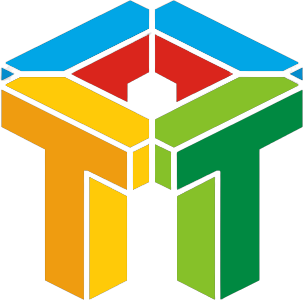
Comments 30
Users of Guests are not allowed to comment this publication.