Zender v3.8.12-fix-3
Pinned

Dear Valued Customers,
We are delighted to announce the release of our latest version, which addresses several bugs identified in the last version.
Update Instructions
Your zender must be on v3.8.12 for this update!
1. Download the update zip file from here:
2. Go to admin panel. Find the SYSTEM widget then click the UPDATE button.
3. Select the update.zip file you downloaded from first step then submit.
4. Update your WhatsApp server the same way when you install it, replacing existing storage files. (Make sure that your WhatsApp server is stopped before you update)
5. All done.
Changelog v3.8.12-fix-3
- Fixed frequent termination of the WA binary
- Fixed API documentation pages returning error when accessed by a non-admin user
- Fixed SMS scheduled error when sending using a 3rd party gateway
- Fixed a bug in edit SMS scheduled, repeat field keeps defaulting to 1
- Fixed services error in the dashboard page
- Fixed not receiving chats from a regular WA account, only groups
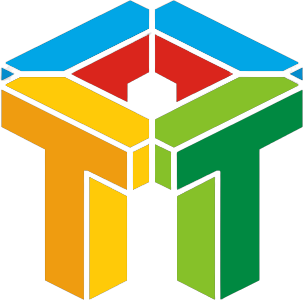
Comments 16
Users of Guests are not allowed to comment this publication.