Zender v3.9.4

Hello, Dear Customers! 🎉
We are thrilled to announce the release of Zender v3.9.4, which introduces the new android gateway app!
New Android Gateway App
- Our team have completely re-written the android app. It is now a pure native app for android built using Kotlin. As you might not know, the old app was built on top of Cordova which made it impossible to implement some needed features.
- The app can now "actually" run in the background, we have carefully implemented the app on how it interacts with the Android operating system.
- The app can now report delivery status, the sent sms will not just show "SMS_SENT" in the code field. It might also contain the following: SMS_FAILED, SMS_DELIVERED, DELIVERY_FAILED, DELIVERY_PENDING, DELIVERY_UNKNOWN, UNKNOWN_ERROR
- It is now required to make the app as default sms app. This is to make sure that every features like delivery reporting is properly handled by the app.
Update Instructions
Your zender must be on v3.9.3 for this update!
1. Download the update zip file from here:
2. Go to admin panel. Find the SYSTEM block then click the UPDATE button.
3. Select the update.zip file you downloaded from the first step then submit.
4. Click the clear Cache button in the admin panel.
5. Update your gateway app, please follow the new app builder documentation here: https://bit.ly/42seyh9
6. Update your WhatsApp server the same way when you install it, replacing existing storage files. (Make sure that your WhatsApp server is stopped before you update)
7. Update your languages, you can get the new language strings from here: https://github.com/titansys/zender-languages
8. All done.
Changelog v3.9.4
- New android gateway app
- Dropped the useless limit feature of the gateway app
- Added the ability to disable auto marking as read of WhatsApp conversation. You will need to use the new flag for this, please read this: https://support.titansystems.ph/hc/articles/9/24/10/introduction#terminal-flags
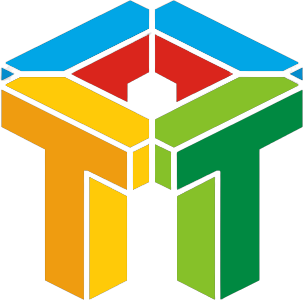
Comments 35
Users of Guests are not allowed to comment this publication.