Zender v3.8

Dear Valued Customers,
We are thrilled to announce the release of Zender v3.8, the latest update packed with enhancements, refinements, and fixes to streamline your messaging experience.
Important!
- This update completely replaces the old dashboard template!
- Make sure to backup your old Zender and database before updating!
- You will need to setup your WhatsApp server again for this update!
- Make sure that all WhatsApp messages were already sent!
- All connected WhatsApp accounts will be removed!
- All WhatsApp groups in the system will be removed!
- This update requires manual intervention!
- Your Zender must be at v3.3.8 before updating to v3.8!
Update Instructions
1. Download the update zip file:
2. Delete the following folders from your Zender:
- templates/dashboard/
- vendor/
3. Upload the contents of "Update" folder to the root of your Zender and replace existing files.
4. Open your Zender database using PHPMyAdmin then import the "update.sql" file.
5. Delete the "updating.lock" file from the root of your Zender.
6. Rebuild your gateway app.
7. Re-save your theme settings.
8. Click the clear "Cache" button.
9. Setup your new WhatsApp server by reading this updated documentation: https://support.titansystems.ph/help-center/articles/9/12/10/whatsapp-server
10. Update your languages, you can get the new language strings from here: https://github.com/titansys/zender-languages
11. All done.
Changelog v3.8
- New Dashboard UI
- Added the ability to export WhatsApp group contacts via excel file
- Added the ability to use multiple WhatsApp servers
- Added the ability to fetch WhatsApp groups via api
- Added the ability fetch WhatsApp group contacts via api
- Added the ability to get WhatsApp account info after linking via API
- Added the ability to add default (none) autoreply response. It will only send if the user response was not detected from any of the actions.
- Added cron setup modal
- Added WhatsApp server install modal guide
- Added Greek language
- Fixed ApexCharts translations
- Fixed authentication error pages
- Fixed android 14 identification string in tables
- Fixed pause button in WhatsApp causing hanging issues
- Fixed language strings, they will now work even without "lang_" at the start
- Fixed Ngrok version of WhatsApp binary
- Fixed minimum characters in trigger keywords of autoreply
- Fixed bug in bulk sending in api and dashboard for WhatsApp
- Fixed PayPal payment bug
- Fixed an issue where user data is not deleted when their account is removed
- Fixed a bug in single WhatsApp send via api
- Fixed WhatsApp messages failing when there is double quote in it
- Fixed WhatsApp scheduled not accepting group addresses
- Fixed device cannot be empty bug in schedule SMS
- Fixed date format in subscription modal
- Now possible to run WhatsApp servers on android devices via Termux
- Updated composer packages
- Updated ApexCharts libs
- Removed VK from social login
- Removed file manager
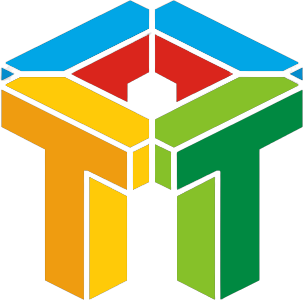
Comments 47
Users of Guests are not allowed to comment this publication.