Zender v3.8.1

Dear Valued Customers,
We are thrilled to announce the release of Zender v3.8.1, the latest update packed with fixes to streamline your messaging experience.
Important!
- This update will delete all your actions such as autoreply and hooks!
Update Instructions
1. Download the update zip file:
2. Go to admin panel. Find the "SYSTEM" widget then click the "UPDATE" button.
3. Select the update.zip file you downloaded from first step then submit.
4. Update your WhatsApp server the same way you install it from v3.8. Please append --no-cache after wget of the command so you can fetch the fresh zip file.
5. Restart your WhatsApp server on Linux with this command:
sudo pkill -f whatsapp- For windows, just close the app and open it again to restart.
6. All done.
Changelog v3.8.1
- Fixed RTL issues
- Fixed column bug in the transactions table
- Fixed WhatsApp audio sending issues
- Fixed minor modal issues
- Fixed add API key invalid request bug
- Fixed autoreply missing database columns
- Fixed an issue where admin buttons are visible to normal users
- Updated WhatsApp setup modal guide
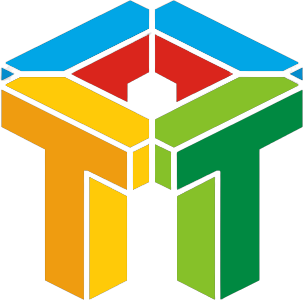
Comments 10
Users of Guests are not allowed to comment this publication.