Zender v3.8.3

Dear Valued Customers,
We are delighted to announce the release of our latest version, which addresses several bugs identified and adds some features.
In this update, we have dropped support for older versions of PHP. This allows us to focus on new features instead of keeping track of backward compatibility.
The payment gateways has been updated. Please read this: https://support.titansystems.ph/help-center/articles/33/uploading
The multiple payment gateway has been updated. Please read this: https://support.titansystems.ph/help-center/articles/23/introduction
Important!
- Zender now requires PHP 8.2 or later!
- Your Zender must be at v3.8.2 before you update to this version!
- All existing plugins in your Zender will be removed!
- Please read and follow the instructions carefully! If you fail to do that and your Zender breaks, we will not provide support!
Update Instructions
1. Create updating.lock file in the root of your Zender.
2. Delete the following files and folders:
- system/controllers/payment.php
- templates/dashboard/pages/misc/payment.tpl
- templates/dashboard/widgets/modals/packages.tpl
- system/plugins/
- vendor/3. Download the update zip file:
4. Unzip the file and upload the contents of the Update folder to your Zender root replacing the existing files.
5. Open your Zender database using PHPMyAdmin then import the "update.sql" file.
6. Change your server PHP version to at least v8.2
7. Delete the contents of system/storage/cache/ folder.
8. Delete the "updating.lock" file from the root of your Zender.
9. Re-save your theme settings.
10. Click the clear "Cache" button.
11. Update your WhatsApp server the same way when you install it replacing existing storage files. (Make sure that your WhatsApp server is stopped before you update)
12. Update your languages, you can get the new language strings from here: https://github.com/titansys/zender-languages
13. All done.
Changelog v3.8.3
- New dark mode for dashboard
- Added CoinGate payment gateway in the payment plugin
- Fixed md5() deprecation bug
- Fixed WhatsApp relink issue when the package only allows 1 WhatsApp account
- Fixed dashboard page viewer
- Fixed missing language strings
- Dropped support for paytm in payment plugin
- Dropped support for payumoney in payment plugin
- Dropped support for old versions of PHP. Zender now requires at least PHP v8.2
- Refactored the plugin system
- Refactored the payment system
- Refactored MVC structure
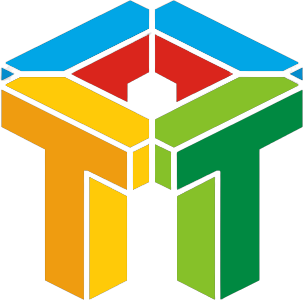
Comments 76
Users of Guests are not allowed to comment this publication.