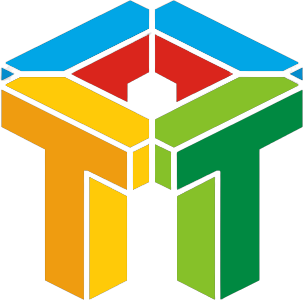Zender v2.3.2
This is an update to fix the reported issues in v2.3.1, please follow the guide below.
The update button should work from this point now.
Changelog v2.3.2
Update Guide
- Make sure that your purchase code was added in the system settings.
- Click the Update button in the left sidebar of the admin panel.
- Wait and you should get a notification when the update has been applied successfully.
- It's done!
The update button should work from this point now.
Changelog v2.3.2
- Fixed download gateway button not working
- Fixed undefined constant in language function
- Fixed apk not showing as uploaded in the admin panel