Zender v3.3

We are very excited to release this new version of zender. In this release, we have moved the WhatsApp feature to stable. This WhatsApp has added support for media messages and other types. It also now requires self-hosting of the WhatsApp server binary.
We are really thankful to our customers who kept on supporting us during the past few months. It was really tough for us because of the multiple financial issues we had due to fraudulent sponsors.
This update also includes a campaign management system. When you send bulk messages via SMS or WhatsApp, a campaign log is created on a separate page. The campaign can be paused, resumed, and deleted. More plans for the improvement of these features are currently on the way.
We have also updated the gateway app. The FCM part is now more optimized and faster than ever.
It is also now possible to limit the message sending of the devices per day or month. This can be modified when you edit the device. The ability to link a device to multiple user accounts was also removed because it was causing critical issues with the partner system.
The zender plugins are now updated to support v3 of zender. For the Perfex and WooCommerce plugins, we added the WhatsApp capability. A plugin for Rise CRM will also be released in the coming weeks or sooner.
We have also created a tracking system for our customers. On this tracker, you will be able to see our progress in developing Zender. We hope this will reduce the anxiety caused by our sudden silence when updating Zender. To access the tracker, please click the "DevTracker" button in the sidebar of the support forums.
Migration files for v2 to v3 are now available. Please follow the migration instructions in the official documentation.
Update instructions for v3.1.2 to v3.3 are also located in the official documentation.
Changelog v3.3
- Moved WhatsApp to stable version. Self-hosting is now required.
- Send quota will now also count failed messages for both SMS and WhatsApp
- Resend button is now always enabled
- Moved bulk sending buttons to campaign manager
- Random send interval is now enabled by default for SMS
- Fixed hanging of tables because of realtime refresh
- Fixed documentation issues on Nginx servers
- Fixed QR code scan not working when account was created via social login
- Fixed dashboard navigation styling issues
- Fixed 3rd party gateway controller handler
- Fixed Twilio gateway controller
- Fixed gateway app offline data controller
- Fixed copy button translations
- Fixed notification listener minor issues
- Fixed received message issue with date
- Fixed API tester issues in the API documentation
- Fixed an issue where WhatsApp transactions are not counting in the subscription page
- Fixed an issue where creating use in the admin panel gives Invalid Request error
- Fixed issue with editing of android devices
- Fixed WhatsApp forbidden error when marking messages
- Fixed a bug in WhatsApp bulk sender
- Fixed social login issues
- Fixed an issue where PayPal payment gives unlimited credits to user
- Added the ability to send media, list, button and template message in WhatsApp
- Added campaign management system
- Added the ability to repeat daily, monthly, yearly or custom days of scheduled messages
- Added the ability to set daily and monthly sending limit of SMS per device
- Added the ability to change date and clock format of the system per user
- Added minimum payout settings
- Added commission system in partner system
- Added the ability to modify user credits in admin API
- Added gateway apk upload alert for admins
- Added a new button in the admin panel for refreshing socket communication token
- Added message ID in the received message API
- Added device online status in the devices page and API
- Added campaign management to API
- Added copy device unique ID button in the devices page
- Added WhatsApp connection status in the WA accounts page
- Added the ability to send WhatsApp chats to groups
- Added WhatsApp groups fetcher
- Added UltimateSMS gateway controller: https://bit.ly/2L2vFMJ
- Added 66biolinks shortener controller: https://bit.ly/2Qg50QR
- Added Yourls shortener controller: https://bit.ly/3CQYhqE
- Added Switchy.io shortener controller: https://bit.ly/3MpCCZz
- Added Spanish language
- Added Japanese language
- Added Korean language
- Added Marathi language
- Added Norwegian language
- Added Portuguese language
- Added Romanian language
- Added Russian language
- Added Slovak language
- Added Serbian language
- Added Swedish language
- Added Swahili language
- Added Thai language
- Added Turkish language
- Added Vietnamese language
- Added Yoruba language
- Added Chinese language
- Updated English language
- Updated Arabic language
- Updated Bengali language
- Updated German language
- Updated French language
- Updated Hausa language
- Updated Hindi language
- Updated Hungarian language
- Updated Indonesian language
- Updated Igbo language
- Updated Italian language
- Updated Hebrew language
- Updated documentation
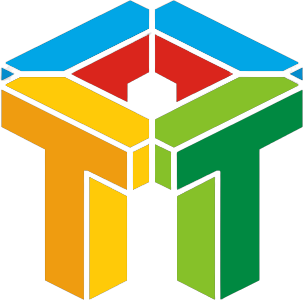
Comments 105
The ability to comment on this publication has been disabled.