Zender AI Plugins v1.2
Pinned
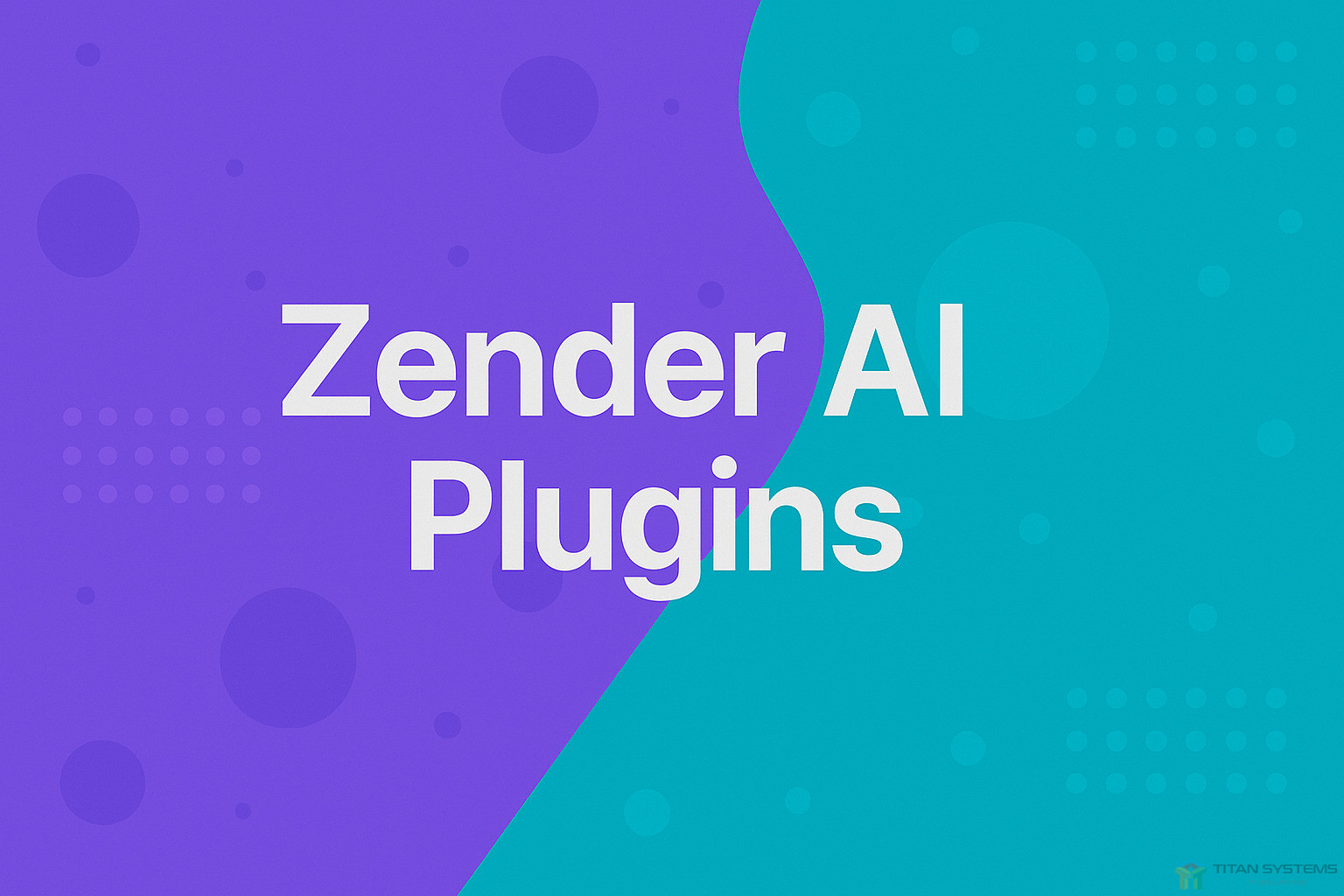
This release is for introducing a new global AI plugin: AI Context Plugin
This plugin will allow you to supply information to the AI by uploading PDF, TXT and MD files. This plugin uses RAG technique which allows the AI to intelligently fetch information using the user queries.
These plugins can only be downloaded by Extended License holders.
Available Plugins
Installation Instructions
1. Go to the plugin manager in your Zender admin and install the zip file you downloaded from the customer dashboard.
2. These plugins will show up when you add or edit an autoreply for the AI in Zender.
3. All done.
Changelog v1.2
- Introduction of AI Context Plugin
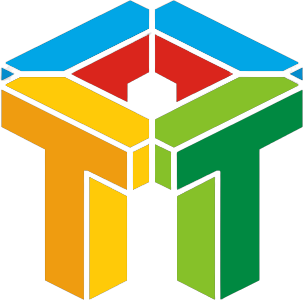
Comments 6
Users of Guests are not allowed to comment this publication.